About Order
After you press the" Confirm and add to cart "button, a confirmation e-mail will be sent to your registered e-mail address, and you will move to the purchase procedure page on the external site. Please add to cart and proceed with ordering. We will contact you later. "
About Order System
With this ordering system, anyone can create your own original gloves simply by selecting the options displayed on the screen.
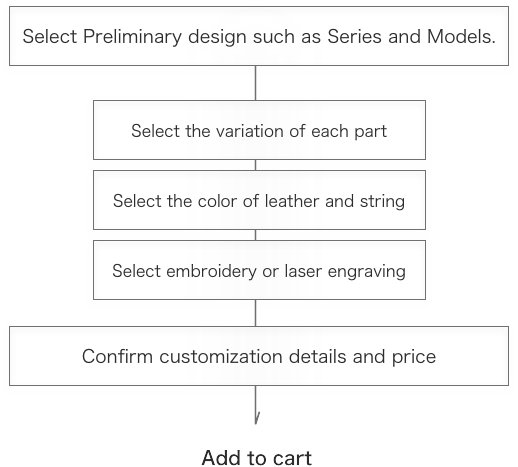
In the case of a full order, you decide the basic items and then select each part and color. Selectable items may change depending on the basic items. You can change the basic items later.
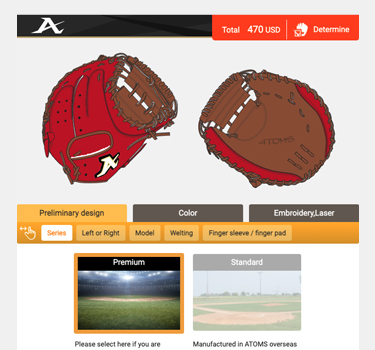
After setting the basic items, you can select each item on the tab. In the case of full order, all items are not set, so select the tab and set it in order from the top and it will be smooth is.
The selected item is reflected in real time on the upper glove illustration. Please refer to coloring etc.
Depending on your selection, the amount may change.
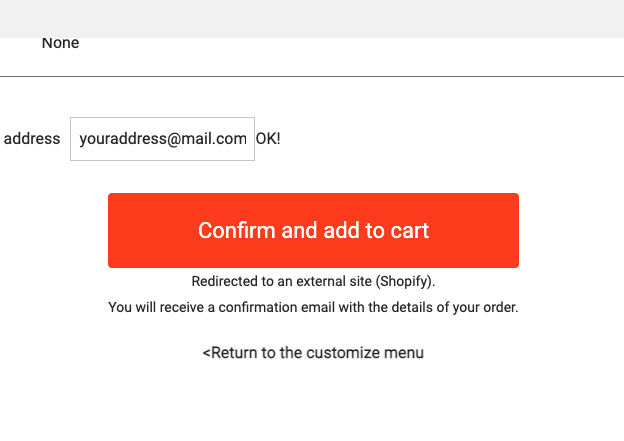
When you have selected each item and wish to purchase the order, press the "Decide" button shown in the upper right corner. You can make a final confirmation of the grab you want to put in your cart. If you want to make changes, you can go back to the customization screen, so feel free to come and go until you are satisfied with the design.
If there are no problems on the confirmation screen, enter your email address and press the "Confirm and Add to Cart" button.
You will receive a confirmation email to your registered email address. Your order is
*not yet confirmed at this stage.
About payment
When you click the "Add to Cart" button, you will be redirected to an external site (shopify).
Shopping cart screen
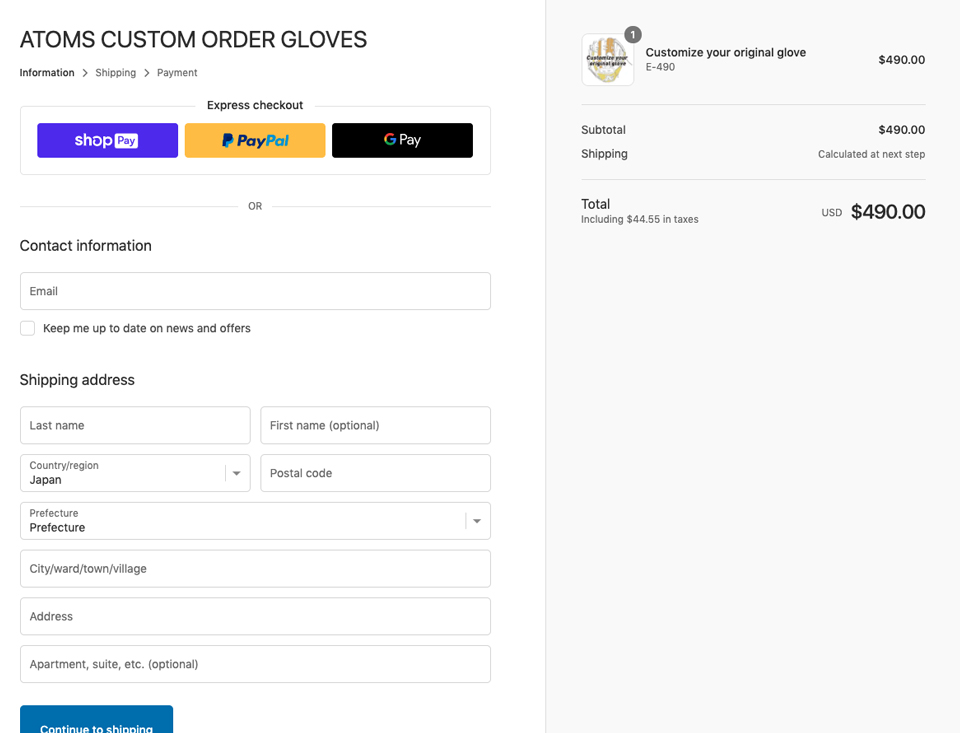
The amount including the consumption tax will be displayed. Shipping costs will be calculated in the next step.
You can choose from shopPay (if you have a registered payment method with shopify), GoogePAY, Paypal, or credit card.
For shopPay (if you have already registered with shopify), GoogePAY, and Paypal, you will be taken to a separate screen where you will be asked to enter the necessary information.
If you are paying from a credit card, enter your shipping address and click "Proceed to Select Shipping Method.
Confirmation screen for the total amount of payment
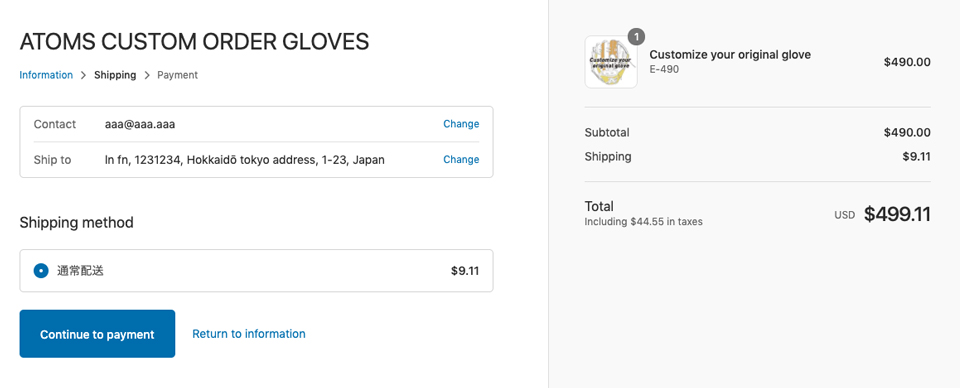
Please make sure that your contact information and shipping address are correct.
The total amount of your payment, including shipping charges, will be displayed.
If there are no problems, click "Proceed to Payment.
Enter your payment method
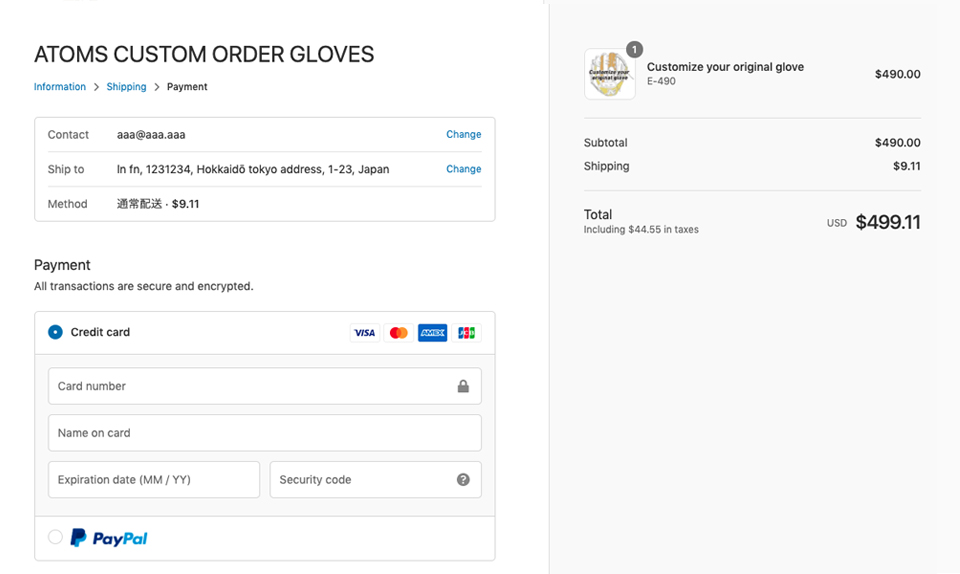
If you choose to pay by credit card, please enter your card number and other necessary information on this screen.
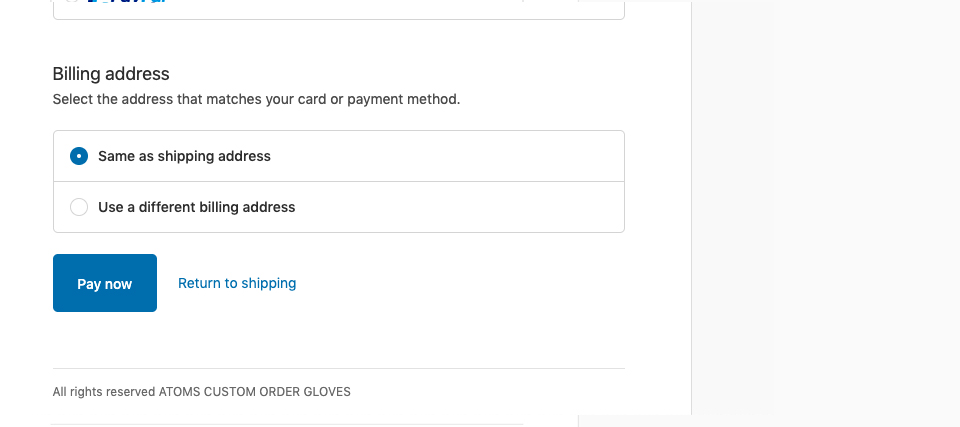
Select your billing address and the items related to saving your information, then click "Pay Now".
Order Completion Screen
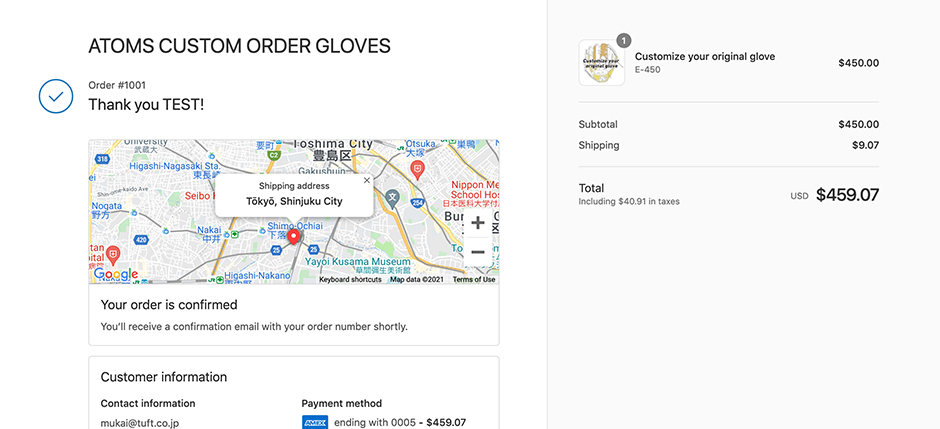
After confirming the details of your order and payment status, a representative will contact you by e-mail.
*Please allow 3 months for your order to be shipped.
